
- File unzipper for windows 8 zip file#
- File unzipper for windows 8 archive#
- File unzipper for windows 8 password#
- File unzipper for windows 8 professional#
File unzipper for windows 8 zip file#
To begin with, download the John the Ripper Zip file onto your computer and then extract it to your desktop and rename the folder as "John". To use the CMD line tool to unzip an encrypted ZIP file follow these steps: However, since you need to enter some command lines, there is a risk that your data or system will be damaged if you made any mistake. All the resources you need are already present on your computer. With this method, you don't have to expose your private information to a security risk by using an online tool or even a downloadable tool.

File unzipper for windows 8 password#
Unzip Password Protected Zip File with Command LineĪnother method to unzip an encrypted ZIP file when you have no password is the Command Prompt. Therefore, for data security, we don't recommend you to try online tools. When you upload your file over the Internet to their servers, you put your data at risk of being leaked out and hacked. Please note that almost all online tools present a security threat especially if you want to unzip a file that contains important private data. Next, select the mode of attack for recovering the password then click "Recover" to start the process. Step 1 On the Passper for ZIP window click "Add" to add the encrypted Zip file that you want to access. To use Passper for ZIP to unzip a password encrypted Zip file, follow these steps: It doesn't require any Internet connection during the whole recovery process, so your encrypted Zip file will only be saved in your local system. The password can be recovered within 2 steps. The recovery process is super fast based on the CPU and GPU acceleration.Ĭompared to other password recovery tools, Passper for ZIP is easy to operate. The program is equipped with advanced algorithm and 4 powerful attack modes, which guarantees a relatively high recovery rate. Why Passper for ZIP is your first choice? This Zip password recovery tool can unzip password protected Zip files created by WinZip/WinRAR/7-Zip/PKZIP in Windows 10/8/7. That is both robust in its operation and guarantees the security of your data.
File unzipper for windows 8 professional#
The most effective, safest and easiest way to extract a password protected Zip file is using a professional Zip password unlocker Here are 3 workable methods to use to unzip an encrypted Zip file in case you don't have the password: If you forgot the password to the Zip file or someone sent the file to you but neglected to send you the encryption password, then you will need to find a way to get around the password. Part 1: Unzip Password Protected Zip Files without Password Part 2: Unzip Encrypted Zip Files with Password Then You need to choose a place for the archive, enter a name, choose a format and click on Zip.Part1: Unzip Password Protected Zip Files without Password There you need to select files or folder to zip. In case of Zip the page Zipping will be opened. Then you need to choose a place to decompress and click on Unzip.
File unzipper for windows 8 archive#
There you need to select the archive to unpacking.
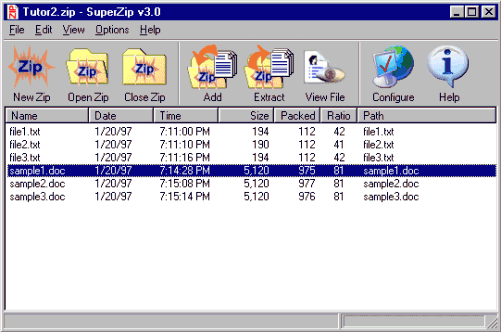
In case of Unzip the file picker will be opened. On the home page, you need to select the operation Unzip or Zip. Unpack the archive as a whole, and selected files from the archive. View processes of packing / unpacking files. Configure parameters of compression when creating archives. Creating and unpacking archives with a password. Archiving and unarchiving Zip files (Zip & UnZip) This archiver supports all popular formats! App does not contains any ads! It is perfect to compress and unpack files.


 0 kommentar(er)
0 kommentar(er)
